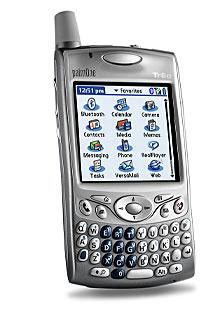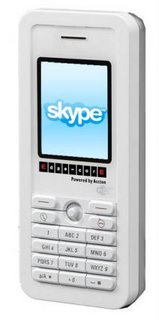Okay, our company has a small host of IBM workstations which come with Microsoft OEM software. Some of the products installed are based on our corporate Volume Licensing (MVLS) purchases.
Lets look at the two in general, high level terms (as I understand them as a end-user with purchasing power):
- OEM - comes bundled with your new hardware. Licensed only for that specific hardware. It is not tracked at Microsoft. Generally cheaper than MVLS.
- MVLS - purchased in bulk. Can be moved to other hardware if removed from another (can be transported). Tracked at Microsoft eOpen website (the site fucking sucks btw). Generally more expensive than OEM.
With our mixed licensed software environment - it is hell to track the stuff. Is the license transportable? Do I need more licenses or simply how many licenses do we have? (I know there are 3rd party tools out there to help - but strangely, nothing from Microsoft... I asked)
Talking to my vendor of choice, I was looking to change to a MVLS-only solution. No more OEM.
Great idea right? A little more expensive, but all my software is tracked at eOpen. If I have 100 licenses, I don't have to track those against specific hardware, just make sure you don't go over 100. Costs are a little higher but acceptable. I think this is the way to go.
Except, try and buy a desktop or workstation without some OEM software bundled! Microsoft lost the 2002 Anti-Trust case brought to them by the US DOJ didn't they? Who do I bitch at - the hardware vendors or Microsoft?
I spoke with a friend who works for a shop with the responsibility of over a thousand machines. How do they do it? Well, it seems they buy bulk hardware, be it HP or IBM, then purchase a MVLS package (meaning a bundle of VL software). Get this, they still pay for the OEM licenses for the machines! With the bulk pricing of the hardware, they guess they are still saving some money overall.
Where I work, we are either too small (or too smart!) to double up on our licenses.
Why can't I buy, and willingly spend more for the software mind you, on none OEM hardware? Hello, IBM... HP... anyone listening? I know Microsoft isn't.
I'm just bitter.